Notes on ticket application
Application Process
Tixplus membership registration is required for the applicant and any companions.
Please complete registration of portrait photos of the applicant and any companions and membership account linking through the Tixplus member My Page
before applying for tickets.
*Please note that any application without a registered portrait photo will be rejected.
Please register a portrait photo for e-tickets
These tickets will be issued through the Tixplus E-ticket app.
Additionally, an e-ticket with a portrait photo is required for admission, so the applicant and any companions must register a portrait photo.
Click here for frequently asked questions about electronic tickets
Applying for e-tickets
Please register a portrait photo with Tixplus before the ticket application deadline. Please note that if you have not registered a portrait photo, or the photo is not acceptable, your application will be rejected.
*You can check registration status on your My Page. Click here to register face photo
*The name and portrait photo of the buyer is shown on e-tickets.
Registering a portrait photo
Please review the following points before registering a portrait photo.
• There is a screening process when registering a portrait photo. If there is difficulty confirming your identity, we may ask you to register another photo. Please review the “Examples of Unacceptable Photos” for specific examples.
• After registering a portrait photo, it cannot be corrected or changed until it is rejected in the screening. Please be careful not to register a photo of the wrong person, etc.
• If a photo is deemed unacceptable, instructions to register another photo will be sent to your registered email address after screening. If you are using spam email prevention measures (domain white-listing, etc.), please configure your settings so that you can receive email from the plusmember.jp domain.
Please also double-check your Tixplus My Page to make sure your registered email address is correct before applying.
• Some time may be required to complete the screening. We ask that you please complete registration well in advance.
• Please review the [System Requirements] before registering a photo.
*It may not function properly in the standard browser installed with Android 4.x. In such cases, please use Google Chrome to register, or register with a PC.
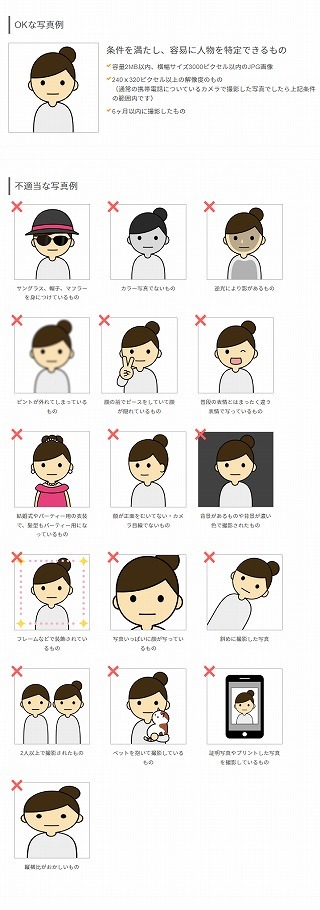
Examples of good photos
Those that meet the conditions and can be easily identified
・JPG image with a capacity of 2MB or less and a width of 3000 pixels or less
・A resolution of 240 x 320 pixels or higher
(If it is a picture taken with a mobile phone camera, it is within the range of conditions)
・Taken within the last 6 months
Examples of inappropriate photos
1. Wearing sunglasses, hats, scarves
2. Non-color photos
3. Photos with shadows due to backlight
4. Out of focus photos
5. Photos with faces hidden by hand signs
6. Photos with expressions that are completely different from usual expressions
7. Photos of clothing and hairstyles for weddings and parties
8. Photos that do not face the front or photos that are not looking at the camera
9. Photos with a background or photos taken with a dark background
10. Photos that are decorated with frames, etc.
11. Photos with faces too big
12. Photos taken at an angle
13. Filmed with 2 or more people
14. Photos taken while holding a pet
15. Photographing ID photos or printed photos
16. Photos with wrong aspect ratio
*Photos taken with a smartphone app will also be judged as NG.
Please be sure to shoot with a normal camera.